Top Gift card management apps for 2025
Published January 3, 2025
Disclosure: This article was written by the founders of Gift Card Guard, but we've done our best to evaluate each app fairly.

Introduction
Gift cards are great, but managing them? Not so much. We've all faced the same frustrations:
- They get misplaced or lost entirely
- They get buried in a junk drawer (or email inbox) and forgotten
- Their remaining balances are a mystery and a pain to check
- They're sitting at home when you're in the store and ready to use them
The result? Many gift cards go unspent for months or even years, sitting idle and at risk of never being used. At any point in time, there's more than $20 billion in unused gift cards in the United States—nearly $200 per adult. If the thought of wasting $200 makes you cringe, we're right there with you.
Luckily, there are a few gift card management apps to help you stay organized and get the most out of your gifts. We reviewed 4 of them in detail here:
What We Looked For
For each app, we looked at a series of features and provided a 0 to 5 rating. While certain users might be looking for a different set of features, we felt these were the most important ones for a great gift card management experience.
A score of 0 means the feature doesn't exist for the given app, a 1 means it's seriously lacking, and a 5 means it's perfect.
(You'll notice we didn't give out a single 5, so each app has some room for improvement.)
Here's what our "perfect" would look like across each feature:
- Upload Process: Upload all gift types, fast and effortless upload process, and validation of card details.
- Gift Details: Attach a photo, add notes, include expiration date, and easily update all details.
- Balance Checks: Automated checks at upload, at regular intervals, and after use.
- Notifications: Reminders to use gifts, expiration alerts, location-based alerts, deal alerts, and more.
- Payment: Barcode/QR code generation, in-app scanning, copy/paste codes for online payment, and payment integrations.
Feature Comparison
| Features | EZGiftCard | Folio Wallet | Pass Cards | Gift Card Guard |
|---|---|---|---|---|
| Upload Process | ✅✅ | ✅✅ | ✅✅ | ✅✅✅✅ |
| Gift Details | ✅✅ | ✅✅✅ | ✅✅✅ | ✅✅✅✅ |
| Balance Checks | ✅✅ | |||
| Notifications | ✅✅ | ✅✅ | ✅✅✅ | ✅✅✅ |
| Payment | ✅✅✅ | ✅✅ | ✅✅✅ | ✅✅ |
Each app has its pros and cons, but hopefully one of them will do the trick for you!
EZGiftCard
| Upload process | 2/5 |
| Gift details | 2/5 |
| Balance checks | 0/5 |
| Notifications | 3/5 |
| Payment | 3/5 |
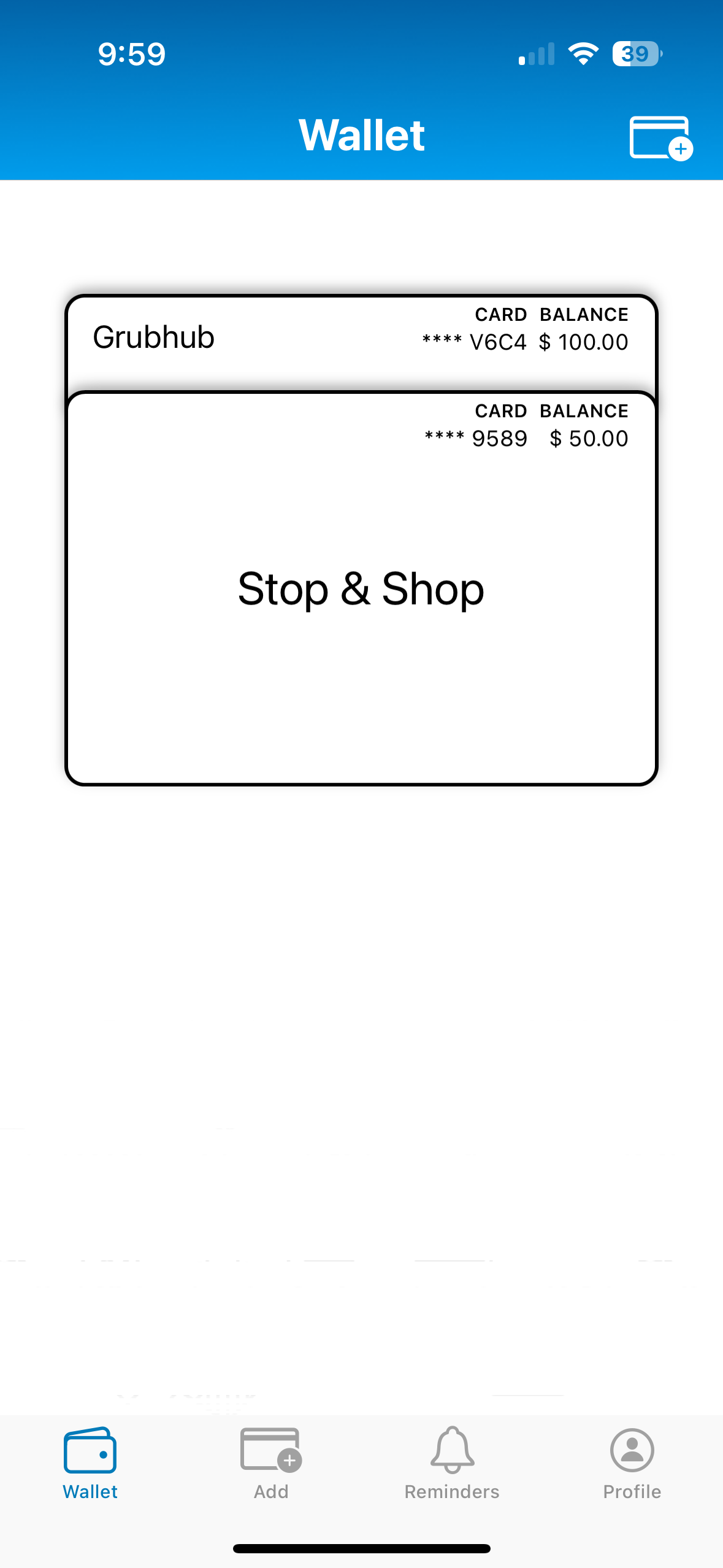
Description
EZGiftCard is a digital wallet that's available as both an iOS App and Chrome Extension. They do not offer a Web App or Android App.
The app is straightforward to use and offers a simple, minimalist design.
It has a lot of the features we wanted to see and doesn't try to do too much. We appreciate this level of focus, as it's easy to chase too many problems at once.
However, EZGiftCard fell short for us due to limitations with the upload process and notifications, as well as the absence of any balance check functionality.
Upload Process ✅✅
EZGiftCard has a few nice upload features, but it didn't allow us to do enough at the end of the day.
For example, there's a nifty barcode scanner, but it only works if the card has a Barcode. The scanner also wasn't 100% accurate, sometimes pulling in extraneous numbers. If you're not careful to double-check the extracted numbers, you may save an inaccurate record of your gift card—which largely defeats the purpose of the app.
Aside from the barcode scanner, our biggest issue is that you can't upload other common types of gifts, like e-gifts and gift certificates. This is fair, as their focus is gift cards, but it would be nice to be able to upload everything in the same app.
Gift Details ✅✅
Another big disappointment with EZGiftCards is that you can't attach a photo to your gift card record. This means a gift without a card number, like a paper gift certificate to a local restaurant, can't be saved within the app. That's pretty much a non-starter for us, as a major motivation for using a gift card management app is to centralize all these gifts.
(The other issue with not being able to attach a photo is that some stores require it to prove you didn't just steal the codes. Again, it would be convenient to have it all in one place.)
Your card details are also limited to Company Name, Card Number, Pin, and Balance. This means you can't include helpful details like an Expiration Date or Note to remind yourself about the gift. We were looking for a way to include the name of the Sender to help us send thank you's after we used the card.
Last but not least, you can only edit the remaining balance once a card is saved. That means you need to start over if you realize the Card Number or Pin were inputted incorrectly.
EZGiftCard isn't a total disaster on this front, but it definitely leaves a lot to be desired.
Balance Checks
For our "dream" gift card management app, we'd love to have automated balance checks to save ourselves the hassle of looking up balances and keeping them updated.
EZGiftCard doesn't offer anything here currently.
Notifications ✅✅✅
When it comes to notifications, EZGiftCard starts to shine a bit more.
If you enable location access in your Settings, the app will remind you to redeem your gift cards when you're near a relevant store. We loved this feature, as we often forget we have a gift card until we're on the way home!
You can also receive email reminders about the gift cards in your wallet. We really like the option to get email alerts, as we don't always read our push notifications. However, the emails were sent on a weekly basis, which felt way too frequent to us. We'd prefer a monthly update, or an option to set the cadence yourself.
One important notification that's missing from EZGiftCard is an expiration alert. Because the app doesn't track that detail, there's no way to flag if an expiration date is approaching. This isn't a deal-breaker, as many gift cards don't expire these days, but it would definitely be a nice touch.
Payment ✅✅✅
EZGiftCard also does some nice things when it comes to payments. For each gift card you upload, the app generates a barcode that can be scanned at the store.
This is a great idea and an important feature for any app in this space.
Unfortunately, the barcodes didn't scan reliably for us when we tried, and a cashier at one store had to key in the numbers manually. There's also the risk the numbers were inputted incorrectly during upload, as noted above.
If the feature doesn't work reliably, we'd rather not have it at all.
Overall
EZGiftCard wasn't our favorite of the bunch, largely because they don't offer photo upload functionality. However, it works well for their list of compatible merchants and may be worth a shot for some users.
Folio Wallet
| Upload process | 2/5 |
| Gift details | 3/5 |
| Balance checks | 0/5 |
| Notifications | 2/5 |
| Payment | 2/5 |
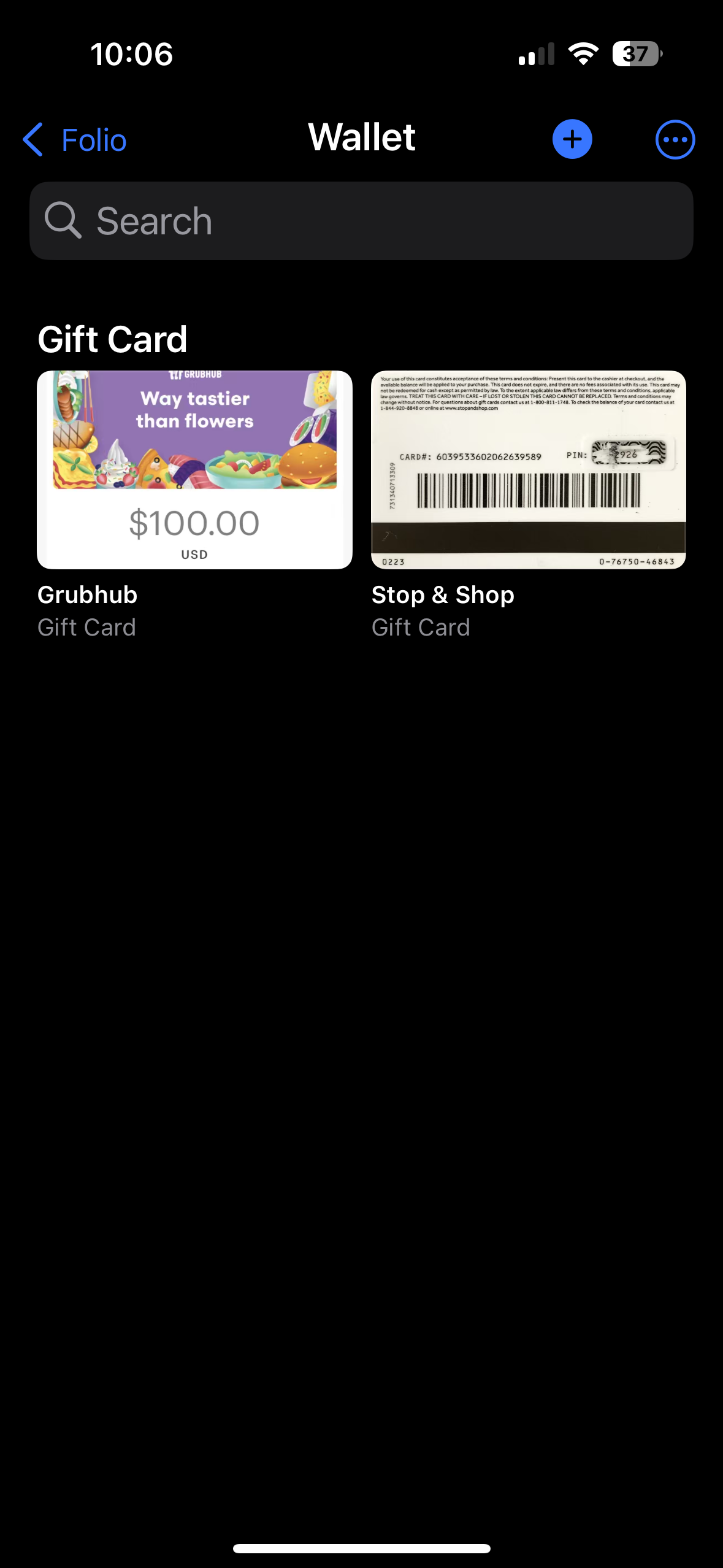
Description
Folio Digital Wallet is available as an iOS App and an Android App. They do not offer a Web App or Chrome Extension.
Its focus is fairly broad and is not limited to gift cards. Instead, Folio strives to be an all-in-one digital wallet, allowing users to upload identification documents, credit cards, loyalty cards, gift cards, and more.
This comes with some clear advantages, especially if you're the type that likes everything in one app. But it means the app isn't necessarily designed with gift cards in mind.
It also doesn't have any balance check functionality, and doesn't offer much in terms of notifications.
Upload Process ✅✅
Folio has some impressive upload features. We just didn't find it to be the most intuitive.
Any gift type can be uploaded, including gift cards, e-gifts, and gift certificates.
But the process wasn't totally seamless.
For gifts with a barcode, the barcode number can be scanned and inputted automatically. However, the Card Number itself doesn't get extracted during upload, which is a bummer. Many gift cards don't have a barcode, and online purchases will ask for the Card Number—not the number encoded in the barcode.
For gifts without a barcode, you're stuck typing them in manually. Kind of a pain!
Folio also has the same issue as EZGiftCard, in that it doesn't validate your numbers. So if the barcode scanner pulls in extraneous numbers or you input them incorrectly, you have an inaccurate record. This is partially mitigated since photos can be uploaded, but it's still not ideal.
Gift Details ✅✅✅
When it comes to your gift card details, Folio checks most of our boxes.
It's easy to attach a photo to each gift card, with guided capture ensuring a clear photo and auto-cropping for a clean, polished look. This is a major plus for Folio!
The app also gives you the ability to add a Note, Expiration Date, and other custom fields. We really liked having all this built-in flexibility. For our cards, we'd plan to enter the name of the sender to help us send thank you's after redeeming it.
Updating your gift card details is also straightforward with Folio. You can upload any of the card details at any time, which is helpful if you catch a typo or need to update your balance.
The only criticism we could find is that the card details are somewhat buried, and the remaining balance on the card isn't front-and-center. The balance is a key detail we'd want visible at all times, so that's one of the downsides of Folio handling so many use cases.
Balance Checks
For our "dream" gift card management app, we'd love to have automated balance checks to save ourselves the hassle of looking up balances and keeping them updated.
Folio doesn't offer anything here currently.
Notifications ✅✅
Folio provides helpful Expiration alerts, which is a nice feature that could help avoid a wasted gift card. However, from what we could tell, the app doesn't offer any other types of notifications to help with gift card management.
At a minimum, we'd like to see a regular recap of all our gift cards to make sure they stay top-of-mind. And location-based alerts, like those from EZGiftCard, would also be a nice touch.
Payment ✅✅
The payment experience varies for Folio.
Again, it provides a nice solution for gifts with a barcode. If you're redeeming it in a store, you can either scan the auto-generated barcode or the barcode in your photo attachment. This is a nice feature that works well.
Payment isn't as smooth if the gift doesn't have a barcode, or if you'd like to redeem it online.
Grabbing the Card Number and Pin from the app isn't super easy, as they can't be copied directly from the photo. Instead, you need to dig into the card details to find those details—if you even inputted them manually during the upload process.
Overall
Folio offers some very slick features, as well as the flexibility to track all your gift types (and much more). It might be for you if you like the idea of storing all your important documents in the same app.
Pass Cards
| Upload process | 2/5 |
| Gift details | 3/5 |
| Balance checks | 0/5 |
| Notifications | 3/5 |
| Payment | 3/5 |
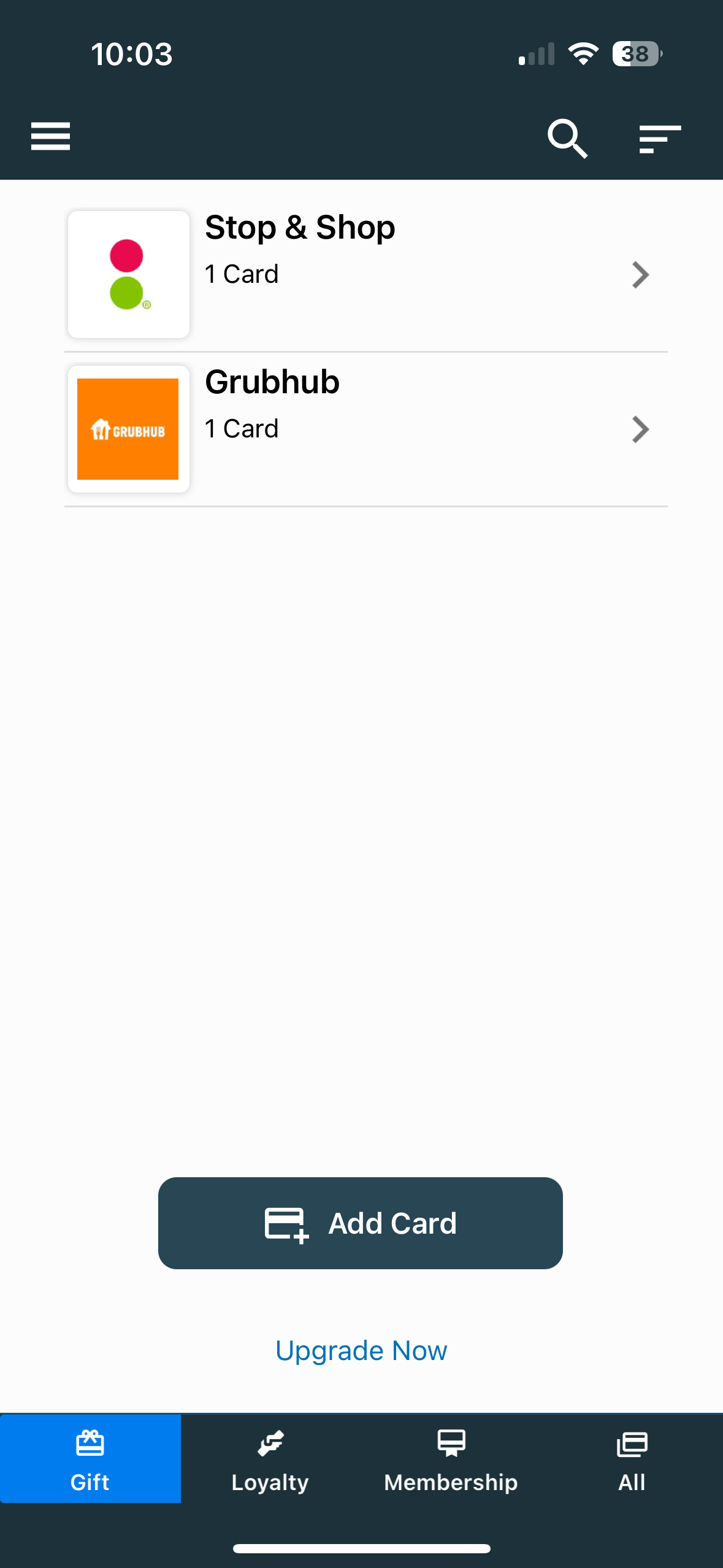
Description
Pass Cards is available as an iOS app only. They do not offer an Android App, Web App, or Chrome Extension.
It allows users to upload gift cards, loyalty cards, membership cards, and more. While it's not solely focused on gift cards, it has a narrower focus than Folio—and gift cards appear to be their #1 use case.
Of the 4 apps covered in this article, we found Pass Cards to have the best look and feel, with some snazzy design elements.
However, there are some limitations related to in-store vs. online shopping, and a lack of any balance check functionality.
Upload Process ✅✅
Pass Cards has some solid upload features, like a Barcode scanner and a simple, straightforward input form.
However, it's lacking in the same areas as the other apps.
The scanner extracts the Barcode, but not the Card Number or Pin. Again, this covers you for in-store shopping, but it creates some challenges for online redemption when they'll be asking for the Card Number.
Like the other apps, you're stuck typing in numbers manually if your gift card doesn't have a Barcode. That's a pain!
There's also no validation of the numbers, so you may have an inaccurate record of your gift card if you don't double-check everything carefully.
Gift Details ✅✅✅
Pass Cards allows you to store most of the details we'd want, with the upload form asking for Card Number or Barcode, Pin, Balance, Expiration Date, and Notes.
You can also include a photo attachment with each gift, but not as easily as we'd like. The photo can only be attached after the gift card record has been created and saved, which felt counterintuitive to us. Ideally, we'd like to have all the details saved in the same upload flow—otherwise you might forget to do it.
Once your card details are saved, they're very accessible and easy to find or update. You don't need to dig for anything, which is a big plus.
The app also groups any cards for the same brand, which makes it much easier to scan your wallet and know what you have available.
The biggest downside here for Pass Cards is that the app asks for Card Number OR Barcode. These are not the same, so that's a pretty serious limitation.
A Barcode is ideal for in-store shopping, while the Card Number is needed for online shopping.
If you only allow one or the other to be saved, it means the user can't easily switch between in-store and online shopping for the same card. That might be fine if you know how you'll use the card, but we're not always sure how we'll redeem it.
Balance Checks
For our "dream" gift card management app, we'd love to have automated balance checks to save ourselves the hassle of looking up balances and keeping them updated.
Pass Cards doesn't offer anything here currently.
Notifications ✅✅✅
There are some nice alert features in Pass Cards, including location-based push notifications when you're near a relevant store. This is a great way to keep your gift cards top-of-mind and ensure you don't forget to use them.
The app will also remind you about upcoming expiration dates, which is a plus.
However, there are no emails or recaps about your active gift cards. This is an important feature for us, as we often forget the full set of gift cards we have laying around.
Payment ✅✅✅
Of the 4 apps we reviewed, Pass Cards has the most advanced functionality for in-store payments.
For in-store shopping, the app allows you to toggle between 7 different Barcode types. Assuming you have the correct number saved in the app (important caveat!), this ensures the number can be scanned by any type of in-store scanner. We thought that was pretty cool.
You can also add your cards to Apple Wallet, with a simple integration. This can be useful if you prefer to handle payments there.
For online shopping, there's an easy way to copy-and-paste your Card Number into a payment form. The Card Number is also shown with a space after every 4th digit, which helps with readability.
However, like we mentioned above, the app has some limitations in the way it handles the in-store vs. online settings.
Most users won't understand that there are different numbers captured in the Card Number vs. Barcode. So we think it's likely users will save one number or the other, and then have issues if they're trying to redeem the wrong number format in the wrong setting.
Overall
Pass Cards nails several important features, provides the flexibility for all gift types (and more), and has our favorite user interface. However, due to limitations in switching between in-store and online shopping, it may be best for users who stick to one setting for each card.
Gift Card Guard
| Upload process | 4/5 |
| Gift details | 4/5 |
| Balance checks | 2/5 |
| Notifications | 3/5 |
| Payment | 2/5 |
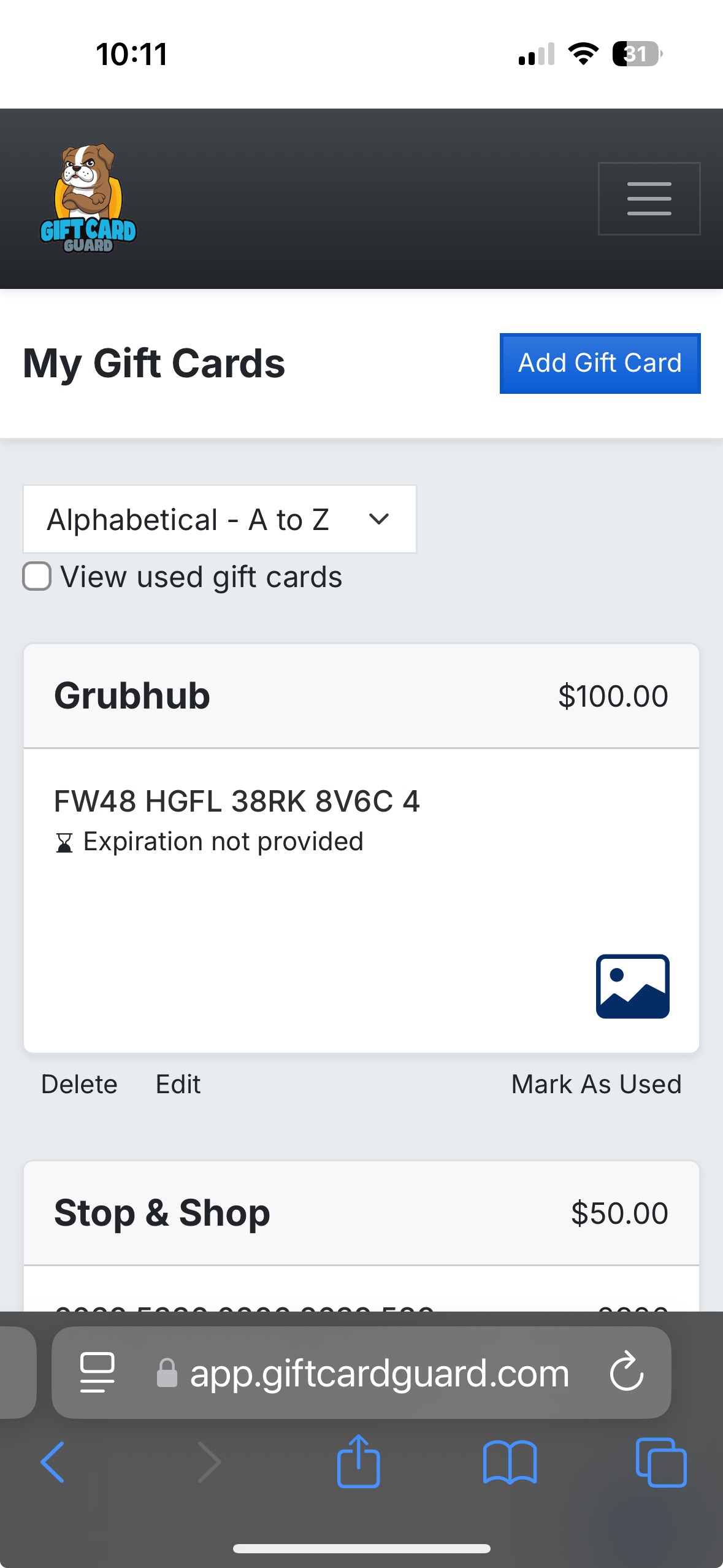
Description
Gift Card Guard is available as a Web App only. They do not offer an iOS App, Android App, or Chrome Extension.
It's designed primarily for gift cards, but it does allow enough flexibility to store e-gifts, gift certificates, vouchers, and more.
Gift Card Guard also offers the simplest upload process, a monthly email recap, and some basic balance check functionality.
It's more of a prototype compared to the other apps, with a bare-bones set of features and minimal design elements at this stage.
Upload Process ✅✅✅✅
Gift Card Guard offers two upload approaches: Standard and Assisted. Both begin with uploading a photo, which can be done by taking a picture or accessing your device's photos.
One helpful touch here is that the app reminds you to scratch off your security panel before you upload anything. That way, you have all the necessary details saved if you misplace the card.
With Standard Upload, your card details are extracted from the photo and used to populate your gift card record. There's a slight delay as you wait for the details to be extracted, and it may not capture everything perfectly. You're also on the hook for double-checking the card details to ensure they're correct.
With Assisted Upload, you simply upload your photo and keep moving. It then sits in a pending state for 24 hours until the card details are fully verified. As long as you don't mind this delay, you benefit from knowing your card details are 100% accurate.
Compared to the other apps, the Assisted Upload approach is the fastest and easiest upload process and it's quite flexible, accommodating gift cards, e-gifts, gift certificates, and more. However, you need to accept the 24-hour delay, and it can be slightly confusing if multiple cards are shown in a pending state.
Gift Details ✅✅✅✅
For each gift you upload, Gift Card Guard allows you to track the Card Number, Pin, Balance, Expiration Date, Sender, and Notes. This covers all our bases, and even helps with our desired use case of tracking and sending thank you notes.
It also makes it very easy to attach a photo and ensure you have it saved for back-up. This was critical for us.
Updating details is straightforward, and you can easily mark a gift as "used" if you know you've exhausted the full balance.
One downside is that the app doesn't automatically generate a Barcode, so you don't have this available if you need it.
The "My Gifts" view also doesn't have any visual elements to help you quickly identify your cards. No logos are shown, and even the photo just appears as a thumbnail until you click into the gift's individual record. These could go a long way.
Balance Checks ✅✅
Gift Card Guard is the only app that provides some sort of balance check on your gifts.
For gifts added via Assisted Upload, your card details get verified and your remaining balance gets checked. This information is provided to users in an email follow-up 24 hours after uploading.
This is a helpful feature, especially if you're logging a big batch of gift cards you've found in a junk drawer.
However, the app doesn't provide real-time balance checks on an ongoing basis. So, unless you're diligent about tracking them yourself, your balances are bound to get out-of-date after the initial upload.
Ideally, the balances would be synced automatically and you'd never have to worry about checking or updating them yourself.
Notifications ✅✅✅
In terms of notifications, Gift Card Guard provides a useful monthly digest email. It includes a summary of all your active and used gift cards, helping keep them top-of-mind.
Unfortunately, Gift Card Guard doesn't offer anything else in terms of notifications right now. There are no Expiration alerts, even though this detail can be tracked—and there's nothing as far as push notifications or location-based alerts.
Definitely room for improvement here, but we were happy to see the monthly recap to ensure gifts aren't falling off our radar.
Payment ✅✅
The payment functionality for Gift Card Guard is also a mixed experience.
Whereas the other apps prioritize a Barcode for in-store shopping, Gift Card Guard emphasizes the Card Number. This is ideal for online shopping, where payment forms generally require both the Card Number and Pin.
The fact that Gift Card Guard is a Web App also has some advantages, as you can easily access your details from desktop, tablet, or mobile depending on where you're shopping.
But the app isn't quite as smooth for in-store shopping. You might have a Barcode handy if it's clearly captured in your photo attachment, but the app itself doesn't auto-generate a Barcode for each card.
It also doesn't integrate with Apple Wallet.
If you tend to redeem your gifts in person from your phone, these limitations can present some challenges and may require cashiers to manually key in your card number.
Overall
Gift Card Guard offers the easiest upload process, verification of card details, and an initial balance check. But it lacks the convenience of a mobile app and has some limitations for in-store shopping. It may be best for users who prefer online shopping and don't mind a bare-bones design.
Final Thoughts
Gift card management doesn't have to be a headache. Whether you're looking for simplicity, versatility, or robust features, there's an app for you.
Let us know which app is your favorite, and feel free to reach out with any comments or questions at info@giftcardguard.com!
